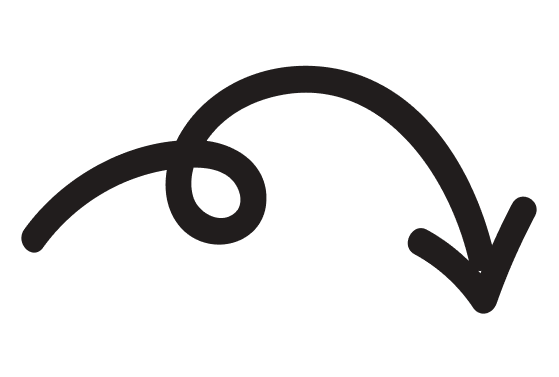GIFs in email are a good substitute for lack of support in terms of being able to embed a video. So, you’re not able to embed video in email stably. However, GIFs, generally speaking, do work. There are probably a few versions of Outlook that don’t support GIFs it, but generally speaking most email platforms do. And as most people read emails on Gmail or an Apple device, then GIFs are a safe bet. So here is just a couple of examples of using GIFs in an email. I think you’ll agree it just kind of brings the email to life a little bit. So, here, just that top section there, but that kind of, you know, is a good example there. It’s not the most dynamic but I mean it looks, it looks pretty good. Here’s another one here and it doesn’t have to be overly complicated. It’s just like a couple of seconds of a GIF on a loop. I mean anything over 3, 4, 5 seconds, that will start to weigh the email down and it’ll be quite a heavy image.
And it’ll take a while to load if people have got a bad internet connection. So, try and keep the really simple, but just to make the email pop a little bit, GIFs are pretty good. So, look the GIF here, is just that little bit there. But it makes that whole section just come to life. It’s pretty good and I think that GIF is like one second or two seconds long. I mean, it’s, it’s a really simple GIF, and here, you know, a real simple one, it’s made something that, you know, a black and white kind of book, really kind of pop. You know, you’ve got the really bold yellow background and you know, that GIF there really kind of stands out because you’ve got that rotating kind of sun, you know, shine, sparkle in the background. So that works really well. Like it’s really bold, you know, the black on the yellow works really well.
You don’t kind of go for colours that blend into one another. So that really stands out. I think that works. And this one, so, you know, you’ve got a real great use of kind of unboxing. People love kind unboxing videos. If you can kind of do an unboxing type thing as a GIF like this and people can kind of see what it is that they’re going to get when they’re buying. That works really well. I think that looks, that looks pretty cool. So that GIF is probably about three seconds long, I would say and they’ve, yeah, it’s just that bit there. But I think that works really well. So, you know, just doesn’t have to be overly complicated. It doesn’t have to be too much. Could just be a slight animation on your logo that you can reuse time and time again. Or just something to make your imagery or product stand off from the email and just make it look a little bit more interactive, GIFs are pretty good.