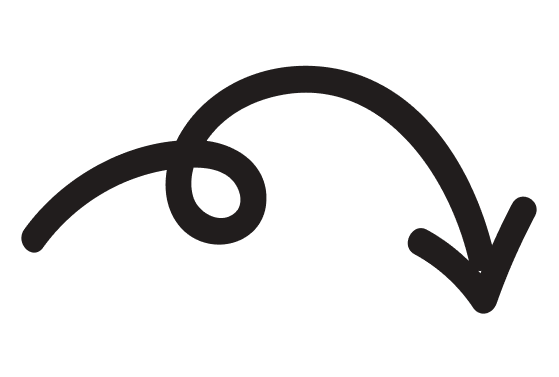So, in the previous lesson, we looked at taking long-form copy and shortening it down to make it email-friendly. We’re kind of doing the opposite in a roundabout way. So, what we’re trying to do here is take a product page, something that doesn’t really have a lot of information on and kind of padding it out to make it email-friendly to kind of sell this bike. So, here this example is, this is a product page, as email marketing and e-commerce go hand in hand. You want to give a flavour of the product and entice people to click through or read more about the article or view the product. So, here obviously you’ve some elements in here that you can’t really have safely in email, so you’ve got the different colour options, you’ve got add to cart, you’ve got the photos. You don’t really have the luxury for a lot of these interactive elements in email, and these sorts of things here. So, in the email, you kind of want to structure it in a slightly different way and put a little bit of the features in there.
You probably don’t want to go into things like return policy and sizing info, but a bit of the description, a little bit of the features, maybe some of the reviews, anything that’s going to sell this bike to people when they’ve opened the email. So, let’s have a look at the email that these folk sent out promoting this very bike. So, here you go, introducing the bike, nice visual here at the top and then a little bit of blurb here about the bike, product shot, a bit more information, pre-order. So here is a bit of feedback, a review that somebody’s written about the bike, and again, another visual, remembering that you can’t really have these kinds of breakout sections here and multiple tabs and things here because in an email you’re fairly restricted to HTML and CSS. So, there is some experimental kind of interactive elements you can put in an email, but they are experimental. So, I would say to be safe, as a standard across all of the email platforms, including things like Outlook tend to be the more restrictive kind of email clients.
I would say. What you want to do is you want to break these, kind of, sections out into rows and columns and kind of make the email a little bit, more, sort of long-form in the sense that you are kind of breaking out some of the benefits, you know, some of the unique selling points assembled in the USA. Real tyres, real grip, all those kinds of things. So, this is where you are taking something that is effectively just a product page, and you are breaking it out into a little bit more information in the email. So, as you can see, this is a product, and this could be kind similar to an eBook. An eBook may necessarily just be the cover of the eBook, the title, or subscribe to get the information. If you are using an email to promote an eBook, you may kind of break out some of the information here, or a physical book. You may kind of want to put some of the chapter information, and a bit more information about what’s in the book, in the email itself. Same for an online course as well. So, this gives you a bit of an example of how to, kind of, expand out some of the information to make it email-friendly.