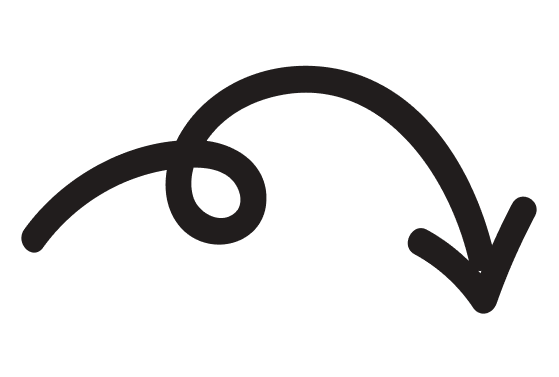When it comes down to email marketing generally, email is going nowhere. I hear the distant cries of ‘email is dead’ getting ever more distant, yet the landscape is changing. Much like a musical genre, the ESP landscape is becoming disparate.
On one hand, you have the super enterprise (and rocket science worthy) platforms like Salesforce, and then you have the super simple personal email platforms like ConvertKit, then there’s everything in between – Mailchimp, Klaviyo, Mailerlite etc.
In this post, I’m going to do a quick rundown of the super simple ones. The email platforms designed less at businesses wanting to send fancy designed HTML emails, or e-commerce brands wanting to set up complicated automation flows: these platforms are more geared towards an individual who wants to just get their message across, isn’t as bothered about the bells and whistles, and is more focused on content.
So here goes…
I mentioned Convertkit already, and this is by far the most popular of the bunch. Yet it kinda straddles between the Mailchimp type platform (some additional features) and the super simple ones.
I personally love the Convertkit brand, and if their Baremetrics are anything to go by, they are BOOMING https://convertkit.baremetrics.com. Their platform may not be as cost-effective as some of the others we’ll come on to mention, but they have momentum, and their brand is growing strong, especially amongst influential content writers. Chances are if you get an email from an influential marketing guru these days, it’s come via Convertkit.
TinyLetter is an interesting one. Mostly because it’s owned by Mailchimp themselves. TinyLetter is designed to be a really pared-back alternative to Mailchimp, and allow you to send more personalised emails in a far simpler and faster way to Mailchimp itself. The most interesting thing about TinyLetter is that it is a lead magnet for Mailchimp. You can use the app for up to 5k subscribers, anything over that you are quickly prompted to sign up to its big brother Mailchimp. Check here https://tinyletter.zendesk.com/hc/en-us/articles/360005529833-TinyLetter-subscriber-limits. I don’t know exactly how many people use TinyLetter, and I also don’t have the numbers to back this up, but I guess this strategy is a smart one and drives some traffic to Mailchimp, although my hunch is not very many.
Substack says in the meta description that ‘Substack makes it simple for a writer to start an email newsletter that makes money from subscriptions.’ Yes you got it, you can start a paid newsletter. This is something we’ve been considering for some time here at MailNinja, and it addresses the age-old dilemma; do you use email as a channel to drive traffic to a source, or do you write exclusive content for your emails. I guess it comes down to your goals for email marketing. For us, I think there could be room to have regular newsletters that keep our subscriber base informed of our news and offers, yet create exclusive premium content in a Substack newsletter that provides real value to a smaller base of paying customers. It may also replace (in part) the need to have an online course, as you could drip feed content to people over the space of an entire year, and charge a monthly fee for doing so. Hmmm.
Similarly to Substack, Revue is another tool that allows you to monetise your newsletter. Revue currently charges 5% of all newsletter revenue. Revue is another interesting one, and this time because Revue was recently acquired by Twitter. Yes, Twitter is getting in on the email marketing game. The press release for this acquisition back in Jan 21 states that this move is designed to ‘’Make Twitter a better home for writers”. https://blog.twitter.com/en_us/topics/company/2021/making-twitter-a-better-home-for-writers.html. It’s not clear what Twitter plans to do with Revue, if anything, however, Twitter stated that the future integration between Revue and Twitter will make it easier for readers to find and subscribe to newsletters.
According to LinkedIn: “newsletters (formerly series) is a set of regularly published articles on LinkedIn, typically about a specific topic. You can subscribe to a newsletter to receive push, in-app and email notifications whenever the author publishes a new article in the newsletter. While we’re currently in the process of slowly rolling out the ability to create newsletters to members globally, all LinkedIn members can discover, read, and share LinkedIn newsletters.” LinkedIn newsletters are by invite only right now, however you can still create content on LinkedIn Pulse (their blogging platform), and I guess they are monitoring this space for regular helpful content, so get posting.
Now, if you want stripped back and simple, then Buttondown is the way to go. Billed as “…a small, elegant tool for producing newsletters.”, Buttondown gives you a simple way to run your own personal newsletter. Don’t expect any fancy features here, and the interface is a little 90s, but it does the job. On their pricing page they boast that you pay “just $5 each month for every thousand subscribers”, and you can create a single paid newsletter, or opt for ‘Buttondown for Professionals’ to send multiple newsletters.
To summarise – these apps are great at one thing, email, but you could very quickly grow out of these, and moving ESPs can be a pain, so if you need a simple email platform that will do something a little smarter then we recommend Mailchimp, and for e-commerce or slightly larger businesses looking for something smarter, then check out Klaviyo – we support both platforms.
I’ve purposely missed some of the simple, personal newsletter apps off and gone for the most popular ones that are email-centric, however, if you run one of these apps or have a suggestion, shoot me an email over at [email protected].