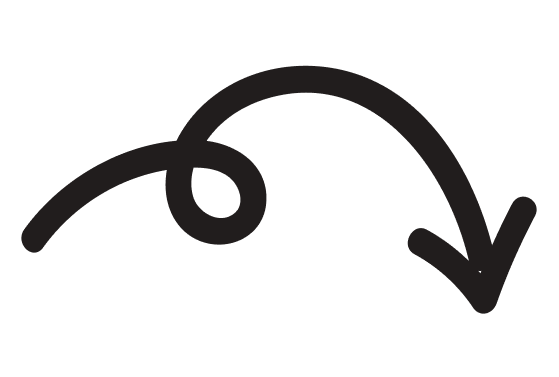Recently we were approached by a new client who needed help with a template. They were moving from another ESP to Mailchimp and the template that they were using kept breaking when landing in Outlook.
After a number of conversations and test emails, we got to a point where it was discovered that an internal piece of software was breaking the email down and rebuilding it to make sure it was safe. Unfortunately, this broke the HTML code so that Outlook would not render it the way the client was expecting. This is not something that can be fixed by moving to another email service provider, or adding additional Outlook specific code, the emails you are sending will still get taken apart by the security software and put back together, in such a way that it breaks when it lands in your recipients’ inbox.
The software that causes this issue is called ForcePoint (although other email filtering software may be doing the same). If you are using an email filtering system and you are having issues with the way the email looks and want some reassurance that it is rendering as you expect it to on Outlook (and other platforms) because it is to be an internal-only issue.
So what do you do to get your email out and also landing in your colleagues’ inbox so they get the same message and experience that your external audience do?
A few options are available:
• The simplest way is to make sure that you have plain text emails being created when you create your email on Mailchimp (this should already be happening by default) and communicate to your organisation that they need to view the plain text version. It’s not going to give them the same experience but the message will get through.
• To ensure that everybody’s getting the same email (and you only need to create the email once) you could request that your IT department put an exception in the firewall for the emails coming through and bypass ForcePoint. This is not easy and is likely to have a large amount of resistance as it leaves a hole in your security.
• To ensure the visual element is communicated to your internal audience you can segment your data. By segmenting out your internal audience you can send them a separate email. If you design in Photoshop before coding, then export the email design in slices and use these slices to create an image only email that can be sent as a separate email that goes to your internal audience. If you haven’t designed first, then view your email that you have to go to the external audience and view in browser and use an HTML to JPG conversion tool to create an image that you can then slice and send to the internal audience. The main drawback of this method is that it needs more bandwidth for the recipient’s device.