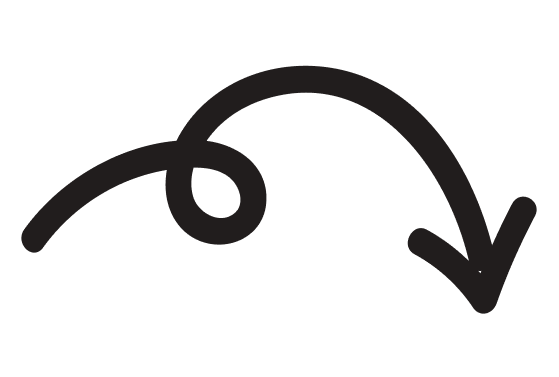The perfect email – Something that seems so distant, yet in reality, is quite easy to get close to with the right steps. Let’s discuss the anatomy behind making an email AWESOME…
We like to draw a line for our emails and focus on the two sides that make an email whole, they are copy and design.
Copy is all about language, so it is important to take particular attention to the following aspects:
Tone of voice – Make sure you know who your readers are, and tailor it to their understanding. You wouldn’t speak to a baby as you would to someone your own age, so don’t try and speak to your customers like they know your industry from the bottom to the top. Even B2B companies have to simplify their tone in some way to help their readers build an understanding, so we say keep it simple, and use language that can be universally recognised.
Length – Between 50 – 150 words seem to be the sweet spot. Having an email that is too long will bore your reader, but if it is too short, the reader will become disappointed, as there isn’t enough useful content that is worth subscribing to. If you have a long string of text you wish to share, perhaps finish off your email mid-sentence and use a CTA.
Calls to action (CTA) – Email marketing is all about building a pipeline to allow your readers to engage in your content and move onto the bigger and better things you have to offer. A call to action can be anything from a hyperlinked word to a clickable (and usually distinctly coloured) button. CTAs are easy ways to give your readers the option to hop over to your blog, store or website i.e. the place you need them to go to generate sales from email marketing.
The subject line and preheader text – The reason we have stuck this at the forefront of this post is that the subject line, and in most cases the pre-header too, are the most important sets of words in any email. Subject lines can’t be too long, and you must choose your words carefully – That means no waffle, no irrelevance, and plenty of action words, you know: words that encourage you to open an email, such as:
- Sale
- Alert
- Hot
- Expiring
- Offer
- Discount
- Free
- Treat
- Reward
- Your/The person’s name
Notice they all turn your attention, and offer a reason to be urgent when clicking – As consumers, it is our tendency to avoid missing out on deals and discounts, as they might not come again soon!
Your copy essentially ties into your email design, as without good language, tone, use of CTAs and subject lines, the best email design won’t work the way you want it to.
Let’s give you a run-down of the perfect email design:
Starting off with the subject line – As we said, keep it relevant and straight to the point. Anywhere between 30-75 characters is going to work best. Remember to take note that mobile email users see less of a subject line compared to desktop and PC users. Your pre-header should follow on from the subject line, and you may or may not want to use it to your advantage by cutting it off short. Here’s a great example by McDonald’s when they announced their stores were reopening for delivery and drive-thru.

Next up is design – We’ll continue with the McDonald’s theme because their email design works well with the colours people associate with the brand (red and yellow). These colours allow the main bodies of text to stand out really well in their respective bold-black, as well as the white text on the red calls to action and the image of the fries.


As well as the excellent colour contrast, McDonald’s have made great use of both interactive images, videos, and calls to action. At first glance, there are 3 CTAs, however it is the first one they want you to really click. The video is informing customers of the safety measures put in place to protect coronavirus from spreading between staff and customers and vice versa.
These calls to action are well separated from the main bodies of text, and the length of the email overall is within our optimum range of 50-150 words.

There’s one thing we forgot about this email, and that is the footer – Although hardly read by the vast majority, a footer is an excellent way to create a user-friendly contact point for your readers. You can provide your social media accounts, a link to your website, terms and conditions of relevant offers and announcements, the reason people are receiving the email, and an option to unsubscribe. Remember, nobody likes receiving emails they can’t get rid of, and it is better for both parties if you can give your email subscribers an easy way to opt-out whenever they want to do so.
So, how do you improve your emails to make them look awesome?
For effective email design, you want to learn to take inspiration when you see it. As much as it might make you feel guilty, every marketing email has elements of other emails they have seen before. The email marketing field is so saturated now that almost any design is going to have some kind of resemblance to an older format.
Subject Line
Create your subject line based around your industry and audience. If you are a clothing manufacturer, you want to create urgency at the point of scrolling. There’s no wrong way to write a subject line, but your best subject line style will only be realised through testing, and usually, an A/B test works wonders to tell you what you need to know. Here are some subject line styles to inspire you:
- Personalised vs non-personalised (Reader’s name or local store)
- Short subject lines that are non-revealing vs longer subject lines which tease the reader to open
- Using numbers, prices and statistics
- Clickbait or shocking/dramatic titles to gather attention
- Subject lines to evoke humour
- Using questions or direct language
- Incorporating the “You are missing out” tactic
- Creating a mystery situation, so the reader wants to click through and find out what you are talking about
Pre-Header

Following on from a subject line is the pre-header. This should never be wasted as it is a great way to develop your subject line to add more useful teasing content. 50 – 100 characters should work just fine for your emails. Pre-headers can be used as a way to have your readers peek into your email, and once they reach the cut-off, they have to open it as they want to read more.
From Name and Address
Even if people are subscribed to you, they are always tentative to open emails that don’t have your company name on – Email clients allow you to customise your sender name, so make use of this and steer away from your email address, even if it is easy to remember.

[email protected] doesn’t really work as well as Bob from business. You want your readers to think, “Oh I remember these!”, instead of leaving them to work out who you are, the latter stops the reader from wanting to get through to your email, as they are worried the email might be spam, irrelevant or sent in error.
Main body
This is where you want the main message behind your email to appear. Your email body needs to have a flow to it, so you can lead your readers into the direction you are aiming for. The best kinds of email design flow include zig-zag and the inverted pyramid (Which is invisible of course!).
They all share one common trait, every flow should lead to a CTA (Call to action) – Like on the example with McDonald’s you saw earlier, an email doesn’t need to have all of the information or offering right there and then. Emails are one of the best tools for getting people to your website, so make use of effective calls to action, and give your reader something useful, something important to click on – Make them feel like they won’t want to miss this (What is on the other side of your call to action).

Some other important points to remember for your main body are:
1. Keep it optimised – Does your email work on both desktop and mobile email clients?
Tip – Use an email preview tool, so you can decide whether text needs to be resized, or your margins need to be squeezed to fit any images inside your email on mobiles.
2. Separate the call to action from your main body of text
Tip – Your call to action is where you want people to click, it needs to be easy to find and easy to click. Make sure you make your button or link big enough so that it is spotted immediately when scrolling through your email body.
3. Use images, videos, colours and fonts to your advantage
Tip – Keep your images within the margins, and always avoid using images that turn out blurry when you preview your email. Images can be the most important part of making your email content look professional.
4. Have a fallback, so your email works, whatever way your reader gets it
Tip – Incorporate ALT text into your images, so that should they be blocked by a readers email settings, they still know what should be there. Find out more about this technique here.
5. Keep your email body width under 600 pixels
Tip – Use an email template so you always work within the margins of email clients. Trying to design an email body without having your margins lined up could mean you might have half an image, or some of your text cut off, spoiling the experience for your reader.
Footer and contact section
Every great email needs the backup information at the bottom, whether you are sending as an individual or as part of your company as a whole.

For the footer of your email, you want to include some, but not all of the following, the ones that are most important are in bold:
- Company name
- Company logo
- Title and name – If you’re sending as an employee
- Social media links – Include the respective logos for each (Facebook, Twitter, Instagram etc)
- Website link
- Opt-out form
- Reasons for emailing your subscribers
Once your footer is ready, you want to bring the whole package together and ensure that your email looks both aesthetically pleasing, as well as free-flowing. Stick to the same layout design and colour scheme for your whole email, so that your readers find it easy to scroll down the page on their desktop/laptop/phone.
Don’t be ashamed if you have to rely on templates, if they deliver results, then that’s what you are looking for. Whenever you are stuck between options, carry out A/B tests – Finding out what offers the best open rates and click-through rates is essential to ensure you get the most out of your email marketing.
Getting the anatomy behind your emails is so important, but is simple if you follow this guide and use the headers we have pointed out. We hope you can go on to send emails that turn out to be awesome, and they produce the results you were always craving!